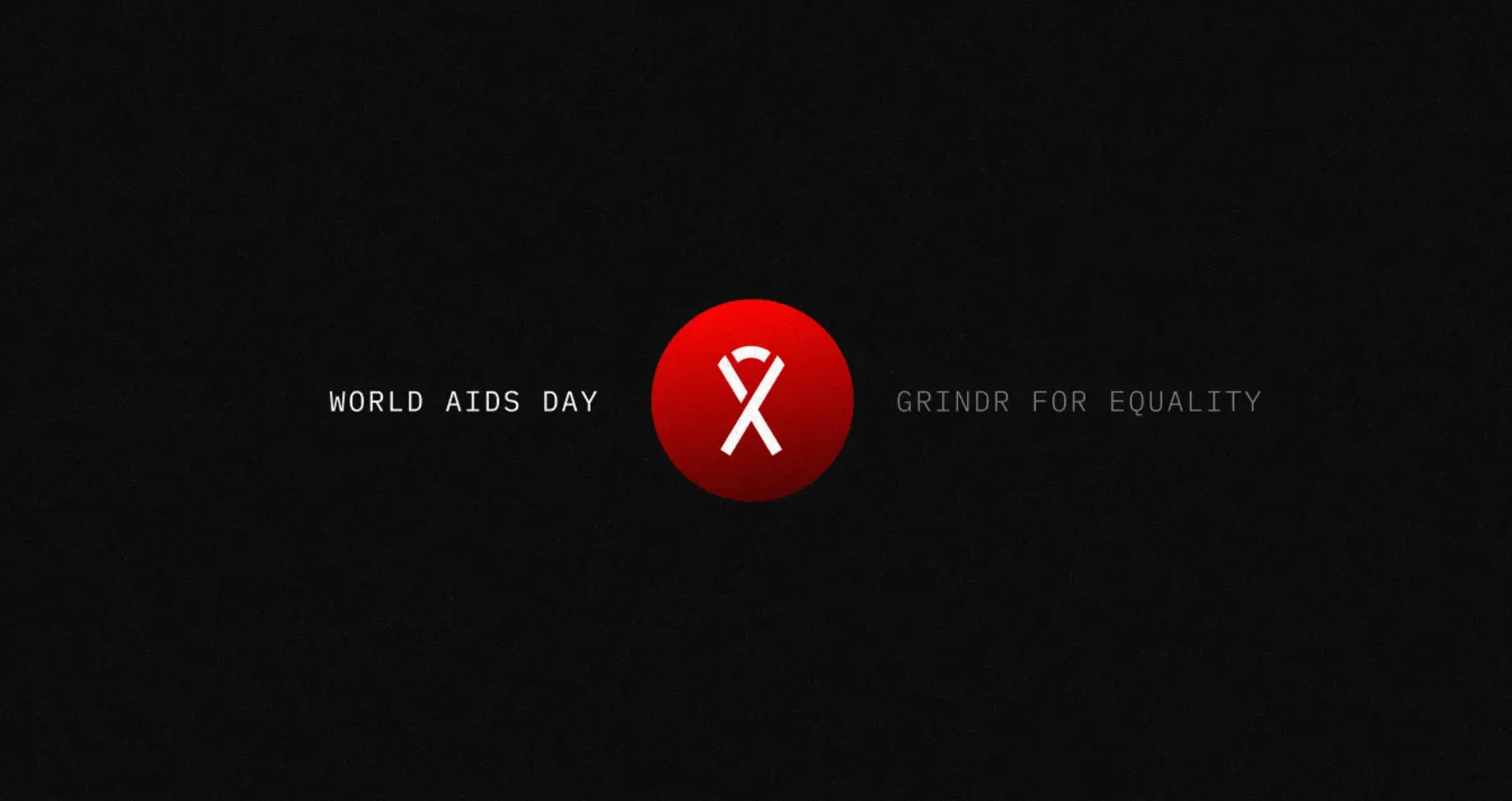Celebrating Data Privacy Day


As part of this year’s DPD, I thought it would be the perfect opportunity to introduce myself as Grindr’s new Chief Privacy Officer.
While new to the role, I’m not new to Grindr, and over the past year I’ve been regularly collaborating with our product and engineering teams to support and enhance the privacy controls we offer to our users. I even had a chance to talk about these controls and the importance of digital safety at the WorldPride & EuroGames / Human Rights Conference in Copenhagen during last year’s WorldPride. It was definitely one of the highlights of my career.
_and_Ron_De_Jesus_(Chief_Privacy_Officer).avif)
As a member of the LGBTQ+ community, I know how important it is that the apps we use to connect with each other are safe, secure, and give us control over our data. In honor of this day dedicated to spreading awareness about online privacy, I wanted to share some of the ways in which you are in control of your privacy as you engage with our app and others on Grindr:
- The information you provide on Grindr is up to you. Remember, you control what you want other users to see on your profile - only add what you feel comfortable sharing, and feel free to delete photos and profile content whenever you want. Learn more about building your profile here.
- Customize your in-app privacy settings. Change whether users see you in Explore searches, whether your relative distance from other users is displayed, or whether you show up in Viewed Me lists by engaging these in-app settings.
- Utilize operating system-level settings. By changing your device’s OS settings, you can also control how Grindr and other apps use your location or how they send you notifications. For iOS, learn more about location services here and notifications here. For Android, learn more about location services here and notifications here.
- Download your data through our automated self-serve tool. Your personal data is yours and you can download a copy whenever you like. Learn more about accessing your personal data here.
- Opt-out of ad targeting. In the app, you can opt out of targeted advertising by our ad partners by clicking “Settings,” scrolling to the “Security and Privacy” section and clicking “Consent Preference Center.”
- Choose your preferred Grindr app icon. You can change the way the Grindr app appears on your device for extra discretion. More information about our discreet app icons is available here.
- Add a PIN for an extra layer of security. You can set a 4-digit code that will be required before opening Grindr on your device. Click here to learn more.
And in addition to our existing app privacy protections, we conduct thorough privacy reviews on new features and services to honor our commitment to user privacy.
I’m proud of the work everyone here at Grindr does every day to protect the privacy and security of our users’ personal information. While DPD is the perfect time to introduce myself and reinforce good privacy practices, I look forward to being in touch throughout our privacy journey.
If you have any questions, let us know at [email protected].
- Ron De Jesus, Chief Privacy Officer | LinkedIn
{{video-inline-cta}}









.webp)


.webp)
.webp)